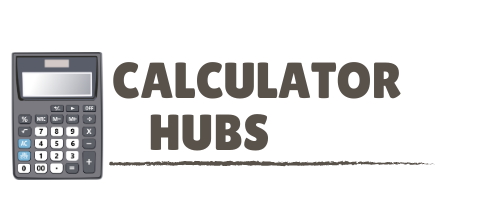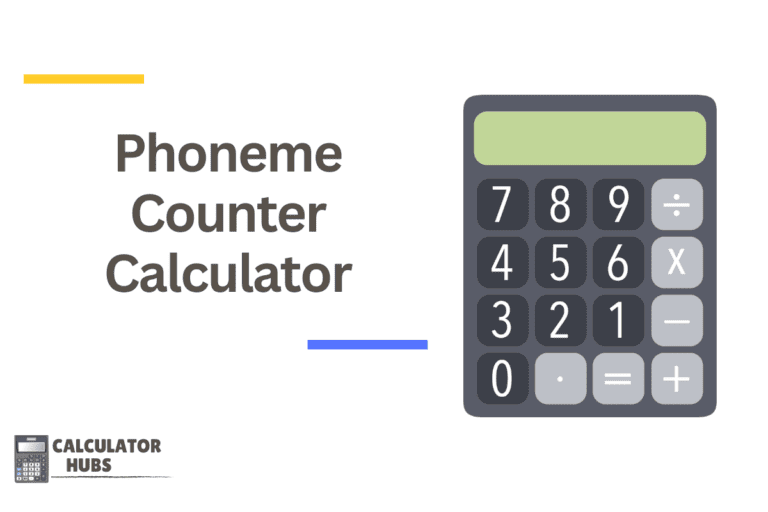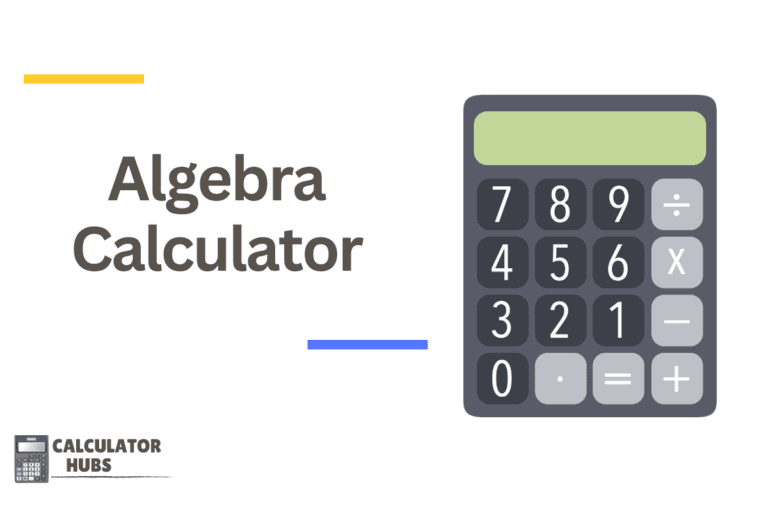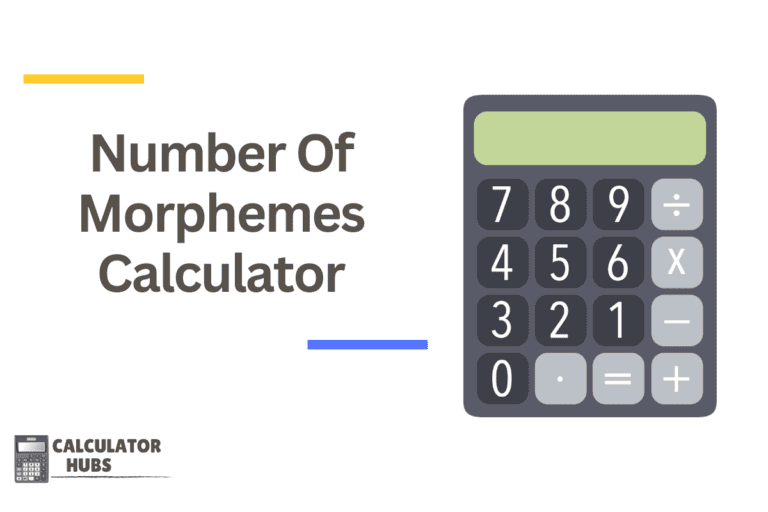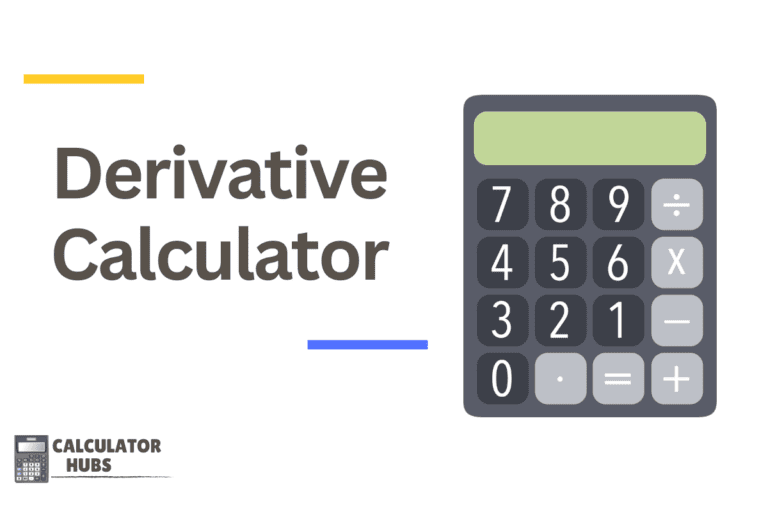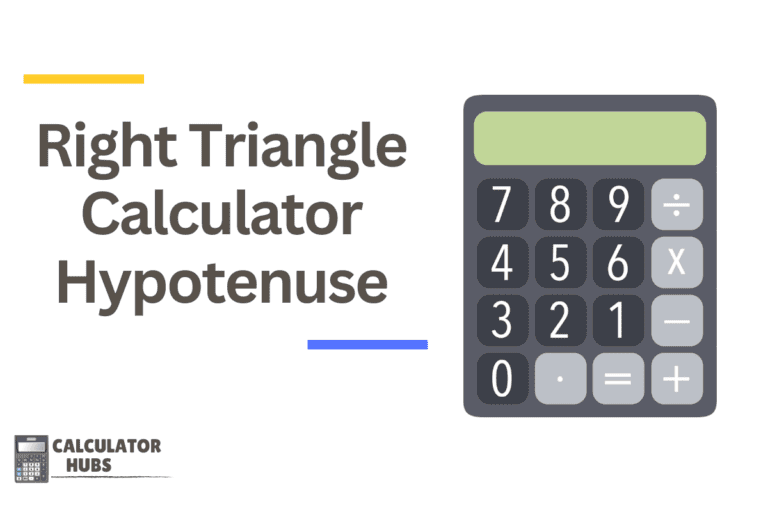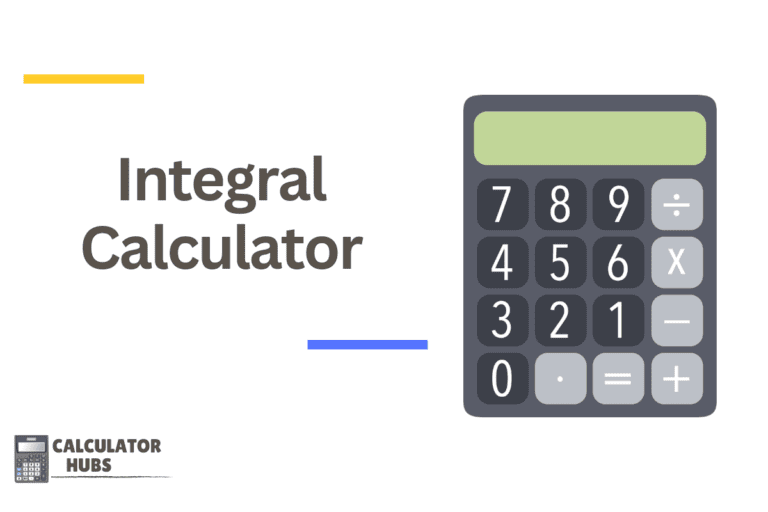Graphing Calculator
Graphing Calculator is a sophisticated device or software tool that enables users to plot and visualize mathematical equations graphically. It is essential for high school and college students, particularly in fields like mathematics, physics, engineering, and any science-related courses where complex functions and calculations are common.
How the Graphing Calculator Works
Graphing calculators go beyond basic arithmetic or scientific calculations by allowing users to enter and manipulate equations, then visualize the results in graphical form. This visual representation helps deepen understanding of mathematical concepts and provides insights into the behavior of different mathematical functions.
Key Features:
- Equation Plotting: Input and visualize mathematical functions as graphs.
- Multi-Function Capability: Simultaneously graph multiple equations to compare their behaviors.
- Interactive Graphs: Users can often manipulate the graph directly, adjusting scales, tracing points, and identifying intercepts and intersections.
- Advanced Mathematical Functions: Support for trigonometry, calculus, algebra, and statistics.
- Programming and Apps: Many graphing calculators allow for programming to automate tasks or run simulations.
Typical Inputs:
- Mathematical Equations: Users can input multiple equations in standard mathematical notation.
- Graph Settings: Adjust settings like graph type (cartesian, polar, etc.), viewing window, and gridlines.
General Terms and Definitions Table
| Term | Definition |
|---|---|
| Cartesian Graph | A graph that displays the relationship between x- and y-values in a plane. |
| Polar Graph | A graph where points are determined by a distance and an angle from the center or pole. |
| Function | A relation between a set of inputs and a set of permissible outputs. |
| Intercepts | Points where the graph crosses the axis. |
| Asymptote | A line that a graph approaches but never touches. |
Example of Calculator Use
Scenario:
Graph the function ( y = x^2 ) and identify its key features.
Steps:
- Input the Equation: Enter ( y = x^2 ) into the calculator.
- Graph the Function: Visualize the parabola on the display.
- Analyze Features: Use tools to find the vertex at (0,0), the y-intercept at (0,0), and observe symmetry about the y-axis.
Most Common FAQs
1. Can graphing calculators handle 3D plotting?
Advanced models and software-based graphing calculators can plot in three dimensions, allowing for the visualization of functions with two variables.
2. How can students use graphing calculators to improve their understanding of mathematics?
Graphing calculators help students visualize mathematical concepts, explore the effects of changes to equations, and solve complex problems more effectively.
3. Are graphing calculators allowed in standardized tests?
Many standardized tests like the SAT and ACT allow specific models of graphing calculators but check the latest regulations as policies can change.
4. What is the difference between a graphing calculator and a scientific calculator?
While scientific calculators can perform a wide range of mathematical functions, graphing calculators have the added capability to plot equations and often offer a broader range of features for higher mathematics.
5. Can I use a graphing calculator online?
Yes, there are several online platforms and apps available that mimic the functionalities of a physical graphing calculator.
Graphing calculators are powerful educational tools that enhance learning and understanding of complex mathematical concepts. They are invaluable for students, teachers, and professionals, making complicated equations and systems more accessible and understandable.