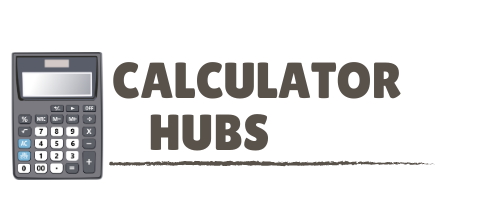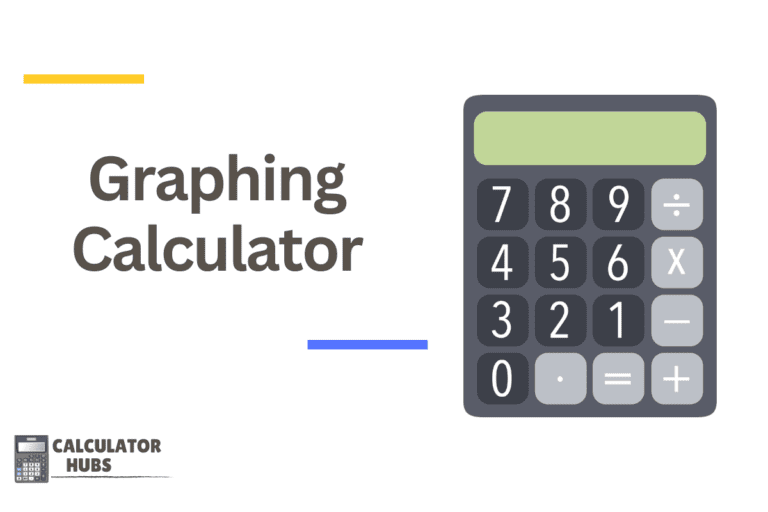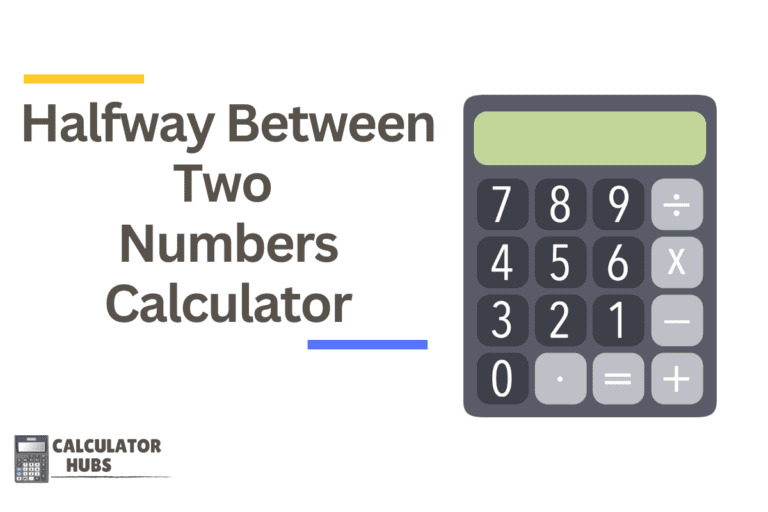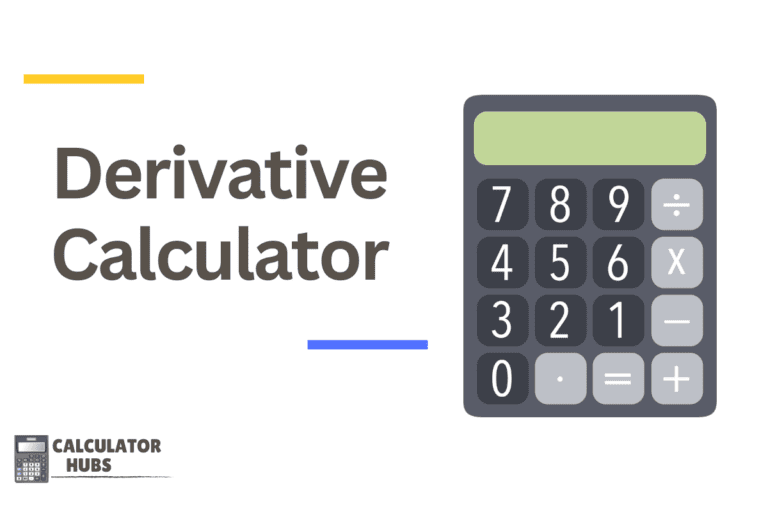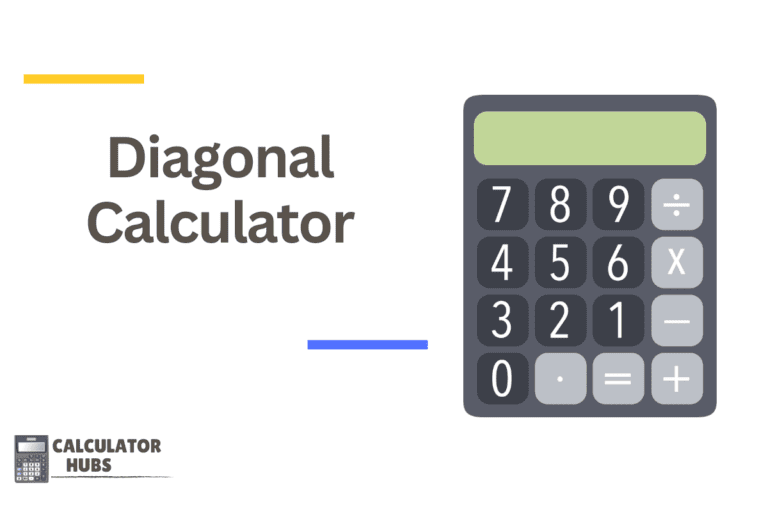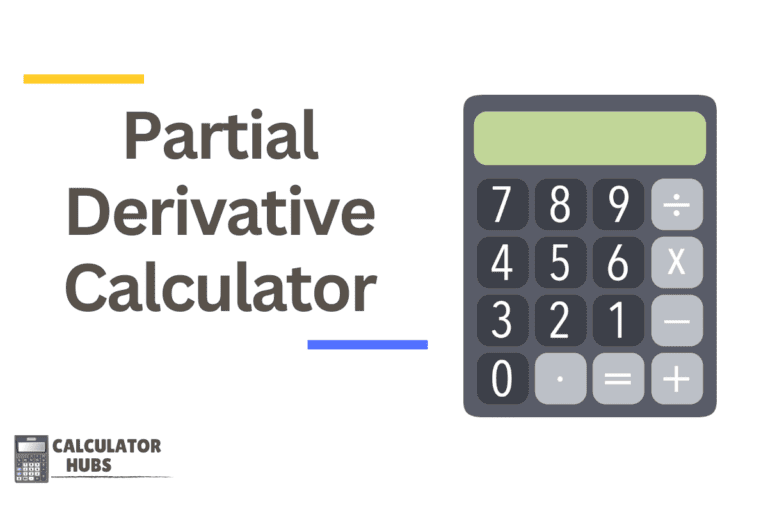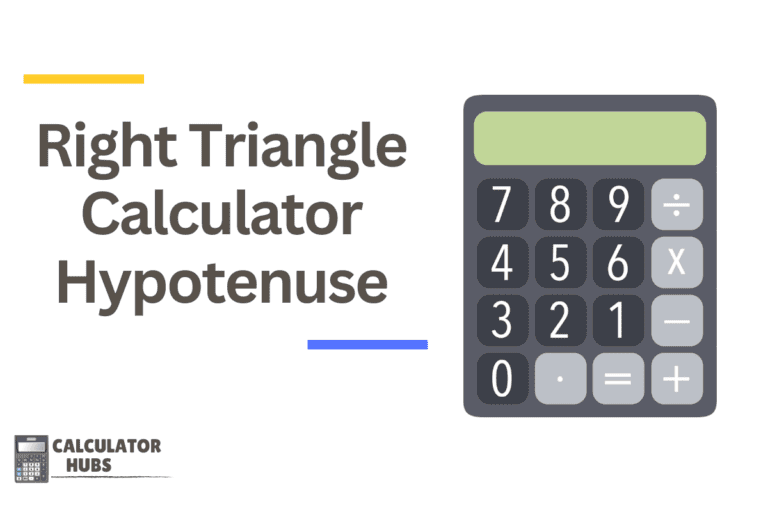Desmos Graphing Calculator
Desmos Graphing Calculator is a state-of-the-art online tool that enhances learning and teaching in mathematics and science. Known for its powerful features and user-friendly interface, Desmos allows users to visualize and analyze mathematical concepts through dynamic graphs and interactive experiences. It’s widely used in educational settings from middle school through college, as well as by professionals in engineering and data science.
How the Desmos Graphing Calculator Works
Desmos offers a wide range of functionalities, from plotting simple equations to exploring complex functions and data sets. It supports the creation of tables, sliders, and even animations to help visualize mathematical functions dynamically.
Key Features:
- Equation Plotting: Users can input and plot equations, see them rendered graphically in real-time, and adjust parameters to explore variations.
- Sliders: Add sliders to dynamically alter values in equations, which is useful for understanding concepts such as transformations and parametric equations.
- Table of Values: Input or compute a series of values in a table, which can then be graphed as a sequence or series.
- Interactive Interface: The calculator offers a clickable and draggable graph, allowing for hands-on manipulation of graphed objects.
- Multiple Graphs and Color-Coding: Plot multiple functions on the same graph with different colors for easy comparison and analysis.
Typical Inputs:
- Mathematical Functions: Functions and equations in algebraic form.
- Data Points: Sets of x, y coordinates for plotting points or statistical data.
General Terms and Definitions Table
| Term | Definition |
|---|---|
| Functions | Mathematical expressions involving one or more variables. |
| Sliders | Interactive tools that allow users to adjust values continuously and observe changes in real-time. |
| Graphing Interface | The visual area where equations are plotted and can be interactively explored. |
| Data Visualization | The graphical representation of data to identify patterns, trends, and relationships. |
Example of Calculator Use
Scenario:
Graph the equation of a circle and explore how changes in the radius affect its size.
Equation: ( x^2 + y^2 = r^2 )
Steps:
- Input the Equation: Enter ( x^2 + y^2 = 1 ) to start with a unit circle.
- Add a Slider for ( r ): Adjust
rto change the radius and observe how the circle expands or contracts. - Analyze and Interact: Use the graphing interface to explore different values of ( r ) dynamically.
Most Common FAQs
1. Is Desmos free to use?
Yes, Desmos offers its graphing calculator online for free, making it accessible to students and educators worldwide.
2. Can Desmos be used on different devices?
Desmos is available on multiple platforms including web browsers on computers and tablets, and as an app on smartphones, enhancing its usability in various settings.
3. How does Desmos support classroom learning?
Desmos provides interactive activities and lessons that teachers can integrate into their curriculum to promote a hands-on learning experience.
4. What privacy measures does Desmos take?
Desmos is committed to user privacy, especially for students, ensuring that data is handled securely and responsibly.
5. Can Desmos export graphs?
Users can save their graphs as images or share them online directly from the platform, making it easy to include in presentations or homework.
The Desmos Graphing Calculator is a powerful educational tool that makes learning mathematics more engaging and effective. With its robust features and intuitive design, it is a favorite among educators and students for exploring a wide range of mathematical concepts.