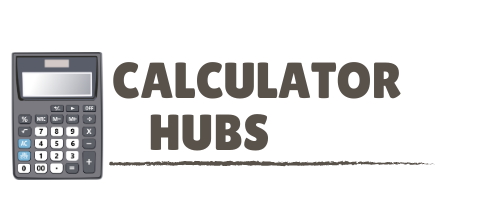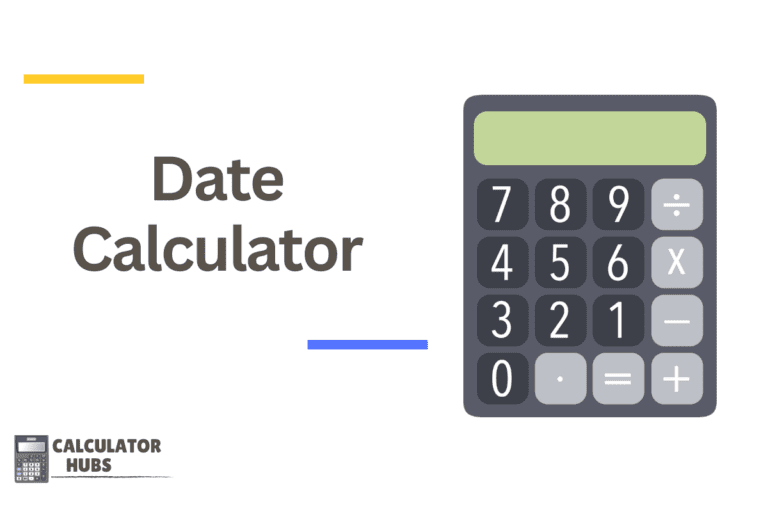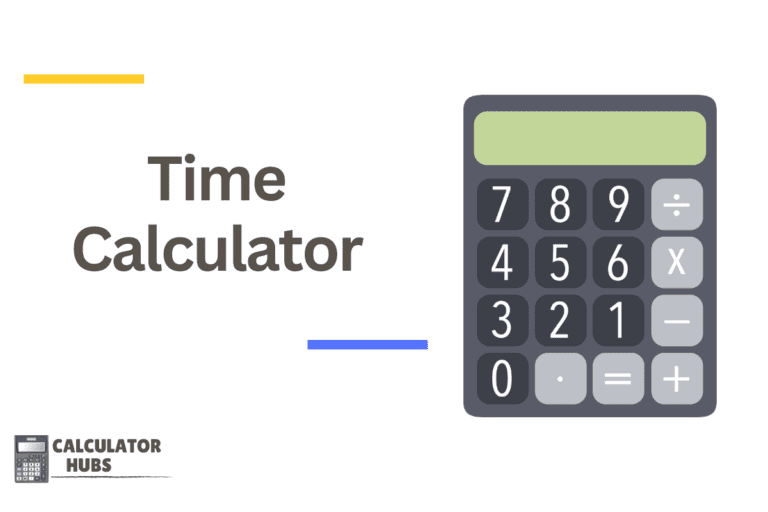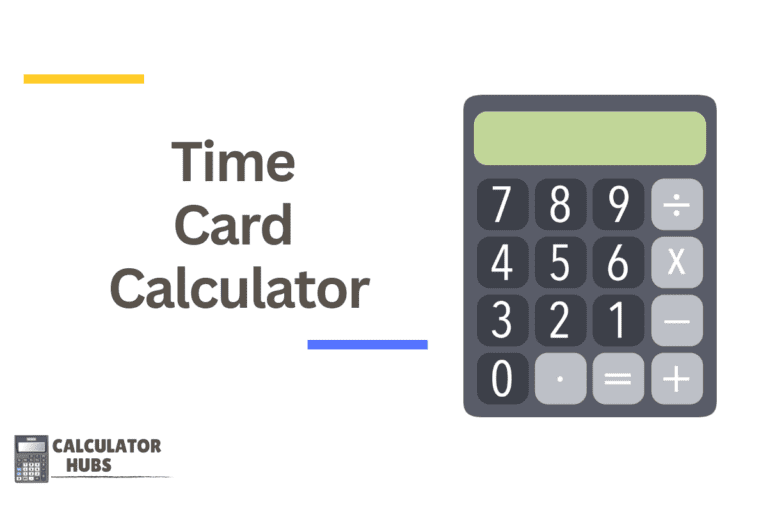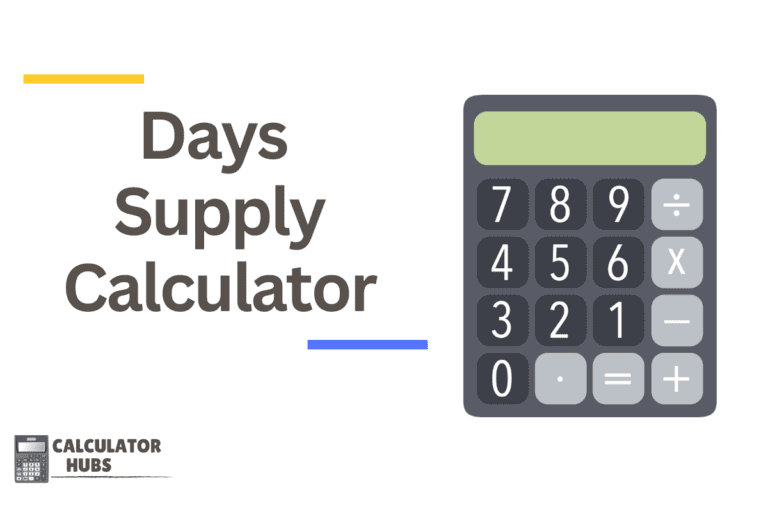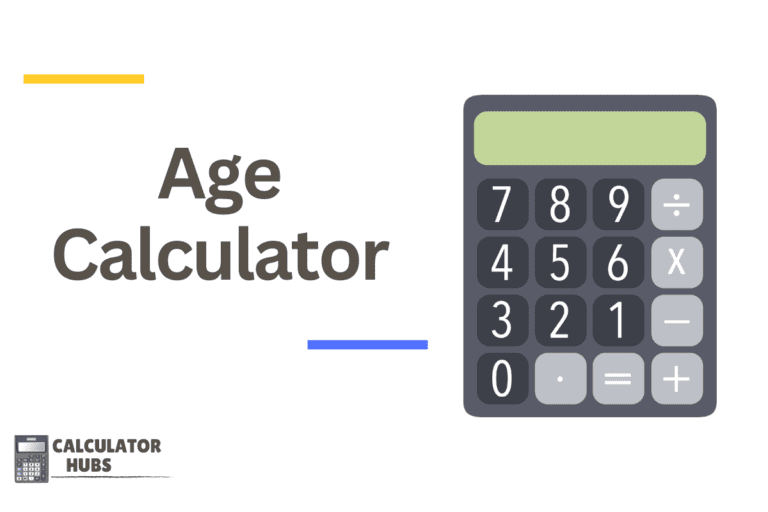Hours Calculator
Total Time: 0 hours 0 minutes
An Hours Calculator is a practical tool widely used in various sectors such as business, education, project management, and personal time management. It helps calculate the total hours worked, project hours needed, or even the hours spent on various activities throughout the day. This calculator is crucial for payroll processing, budgeting time for tasks, and ensuring efficient time management.
How the Hours Calculator Works
The Hours Calculator typically requires users to input start and end times for one or multiple periods throughout the day. It may also account for breaks or any intervals that should not be included in the total hours.
Key Inputs:
- Start Time: When the period of work or activity begins.
- End Time: When the period of work or activity ends.
- Breaks (optional): Duration of any breaks that should be subtracted from the total hours.
Formula Used:
The basic operation to find the total hours between a start and end time is:
Total Hours = End Time - Start Time - BreaksThis calculation is repeated for each period or session entered, and the results are summed to find the total hours.
General Terms and Definitions Table
| Term | Definition |
|---|---|
| Start Time | The time at which a work period or activity begins. |
| End Time | The time at which a work period or activity ends. |
| Breaks | Any intervals during which no work is done, not included in total hours. |
| Total Hours | The sum of all hours worked or spent on activities, excluding breaks. |
Example of Calculator Use
Scenario:
- First Session Start Time: 8:00 AM
- First Session End Time: 12:00 PM
- Second Session Start Time: 1:00 PM
- Second Session End Time: 5:00 PM
- Breaks: 1 hour
Calculation:
- First Session Hours:
12:00 PM - 8:00 AM = 4 hours - Second Session Hours:
5:00 PM - 1:00 PM = 4 hours - Total Hours with Breaks:
(4 hours + 4 hours) - 1 hour = 7 hours
This example calculates that a total of 7 hours were worked, accounting for a 1-hour break between two working sessions.
Most Common FAQs
1. Can I use the Hours Calculator for overnight shifts?
Yes, the calculator can handle overnight shifts as long as the input times are clear (e.g., using a 24-hour format or specifying AM/PM).
2. How does the calculator handle multiple days?
If calculating for multiple days, each day’s hours should be calculated separately and then added together, or input as separate sessions.
3. Is it possible to account for public holidays or weekends?
Basic hours calculators do not automatically recognize holidays or weekends; these would need to be manually excluded if not worked.
4. Can this tool be integrated into payroll systems?
While an Hours Calculator can provide the total hours worked, integrating with payroll systems often requires additional functionalities like rate calculations and overtime adjustments.
5. How accurate is the Hours Calculator?
The accuracy depends on the precision of the time inputs. Rounding minutes to the nearest quarter-hour, as some businesses do, can slightly affect total hours.
The Hours Calculator is an invaluable asset for anyone needing to track hours accurately and efficiently, simplifying time management and enhancing productivity across various tasks and projects.